
- BT5R2 GNOME 32 ISO DOWNLOAD UPDATE
- BT5R2 GNOME 32 ISO DOWNLOAD CODE
- BT5R2 GNOME 32 ISO DOWNLOAD CRACK
> Use 3rd party firmware (if supported) such as the likes of Open WRT or DD-WRT. > Check for firmware updates, possibly a revised firmware is available to counter the vulnerability. otherwise I was going to stay feeling uncertain ) Well, in my case, I bought a different/better router the day after I figured out that my router was still vulnerable. I had better results (less errors) when using a wireless adapter with REALTEK RTL8187L chipset with
BT5R2 GNOME 32 ISO DOWNLOAD CRACK
The time used as mentioned above is not completely accurate as I had split the crack over 3 days withĪ few hours at a time, would imagine that in total it took between 10 - 12 hours in my case, possibly a couple of hours more.
BT5R2 GNOME 32 ISO DOWNLOAD UPDATE
(There is actually a firmware upgrade for the router v2.1.02, issued on 25-05-2011, so although the update may prevent the WPS vulnerability or give more options to REALLY disable WPS, I haven't checked its possibilities as yet).įired up BackTrack and specified airodump to focus only on my AP and to capture packets.Īirodump-ng mon0 -c 11 -t wpa -d 98:FC:11:8E:0E:9C -a -w wps_testĪfter just a few packets captured stopped capture and checked in Wireshark to see if any info on WPS.Īnd here I was thinking I was nice and cosy in my "secure WPA2" world. I could not find any other possibility to alter the WPS settings on the router or any way to disable the PIN. In retrospect, the term " Configuration view" does not say whether it is, or is not configured/enabled.

Little did I know that even though I had chosen to not to use WPS, WPS was not in fact disabled and the router was still vulnerable, which I found out after seeing it was mentioned to be the case on the BackTrack forums and checking my own setup lateron.

I checked the router settings, made sure WPS was not configured then rebooted router Router information Cisco Linksys E1000 v2.0, Firmware v. Now as soon as I had heard about this tool, I immediately checked to make sure that WPS was not configured on my router.Īs I always configure it manually, I was pretty sure WPS was disabled, and as I thought, WPS was not configured. That means that there are 10^4 (10,000) possible values for the first half of the pin and 10^3 (1,000) possible values for the second half of the pin, with the last digit of the pin being a checksum. The key space is reduced even further due to the fact that the WPS authentication protocol cuts the pin in half and validates each half individually.
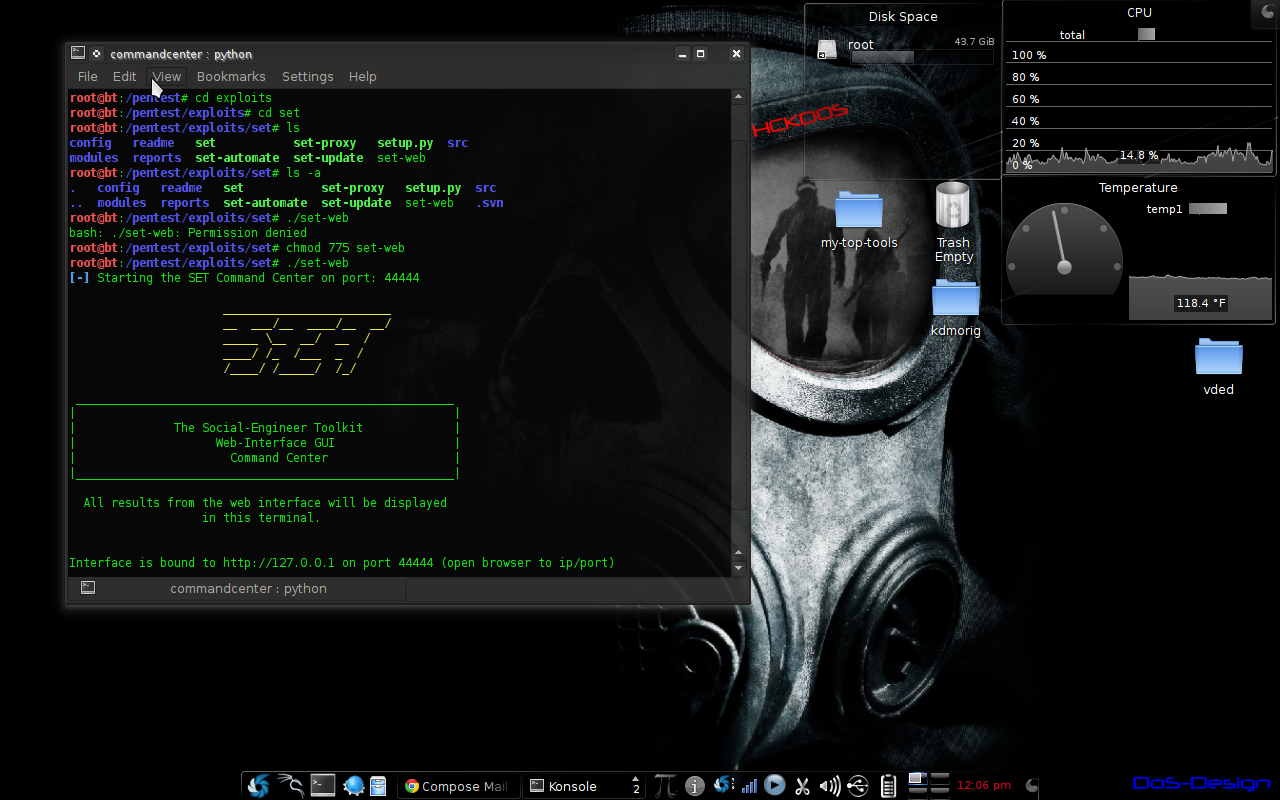
Since the pin numbers are all numeric, there are 10^8 (100,000,000) possible values for any given pin Reaver performs a brute force attack against the AP, attempting every possible combination in order to guess the AP's 8 digit pin number.
BT5R2 GNOME 32 ISO DOWNLOAD CODE
I am sure everyone has already seen by now, the WPS function, which is present on nearlyĪll current routers, has been proven to be vulnerable ( on some routers) to a 2 stage bruteforceĪn extract from the readme from the author's google code page WPS functionality leaves some routers at risk, even when WPS is 'not configured / disabled'.


 0 kommentar(er)
0 kommentar(er)
